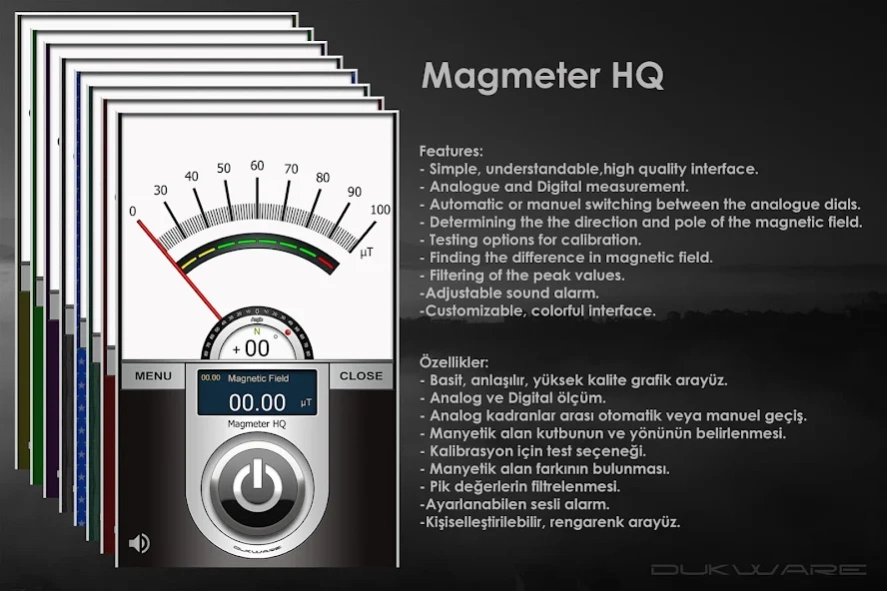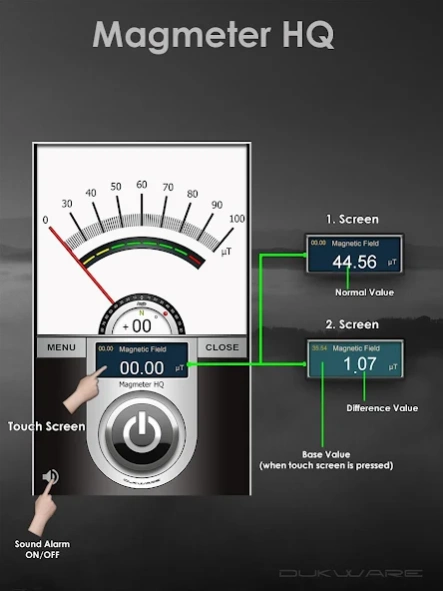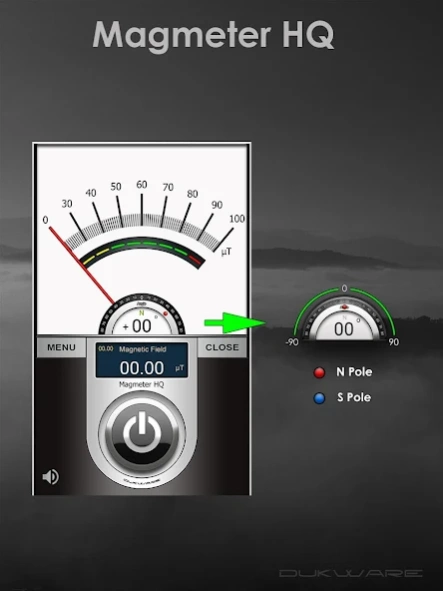Magmeter HQ 3.2
Continue to app
Free Version
Publisher Description
Magmeter HQ - Magnetic and electromagnetic field detector. (EMF detector). Metal detector.
The application device using the magnetic sensors takes the measurement of magnetic and
electromagnetic field. The value of the normal magnetic field (the magnetic field of the world) is on average between 40-50 μT. When this value interact with ambient magnetic field,it gives different values.
USAGE AREAS
- Underground and surface magnetic field and the detection of magnetic featured materials.
- Electrical and cable lines behind the wall ( provided to pass an electric current)
- Finding the difference between two magnetic fields.
FEATURES
- Simple , understandable , high-quality interface.
- Analogue and digital measurement.
- Automatic and manuel switching between the analogue dials.
- Determining the direction and pole of the magnetic field.
- Testing options for calibration.
- Resetting the ambient magnetic and finding the difference in magnetic field.
- Filtering of the peak values (Low- Medium- High and Off).
WARNING
- Do calibration for accurate measurement in case of error in sensor measurements.
- Because sensors are affected by the ambient magnetic, magnetic phone covers,electronic devices,high – voltage power lines can cause incorrect measurement.
- Although it is stated that most sensors can perform measurement between 1500-2000 μT, 300 μT and over that rate can cause failure of the device.
About Magmeter HQ
Magmeter HQ is a free app for Android published in the System Maintenance list of apps, part of System Utilities.
The company that develops Magmeter HQ is DUKWARE. The latest version released by its developer is 3.2.
To install Magmeter HQ on your Android device, just click the green Continue To App button above to start the installation process. The app is listed on our website since 2023-10-30 and was downloaded 3 times. We have already checked if the download link is safe, however for your own protection we recommend that you scan the downloaded app with your antivirus. Your antivirus may detect the Magmeter HQ as malware as malware if the download link to com.dukware.MagmeterHQ is broken.
How to install Magmeter HQ on your Android device:
- Click on the Continue To App button on our website. This will redirect you to Google Play.
- Once the Magmeter HQ is shown in the Google Play listing of your Android device, you can start its download and installation. Tap on the Install button located below the search bar and to the right of the app icon.
- A pop-up window with the permissions required by Magmeter HQ will be shown. Click on Accept to continue the process.
- Magmeter HQ will be downloaded onto your device, displaying a progress. Once the download completes, the installation will start and you'll get a notification after the installation is finished.